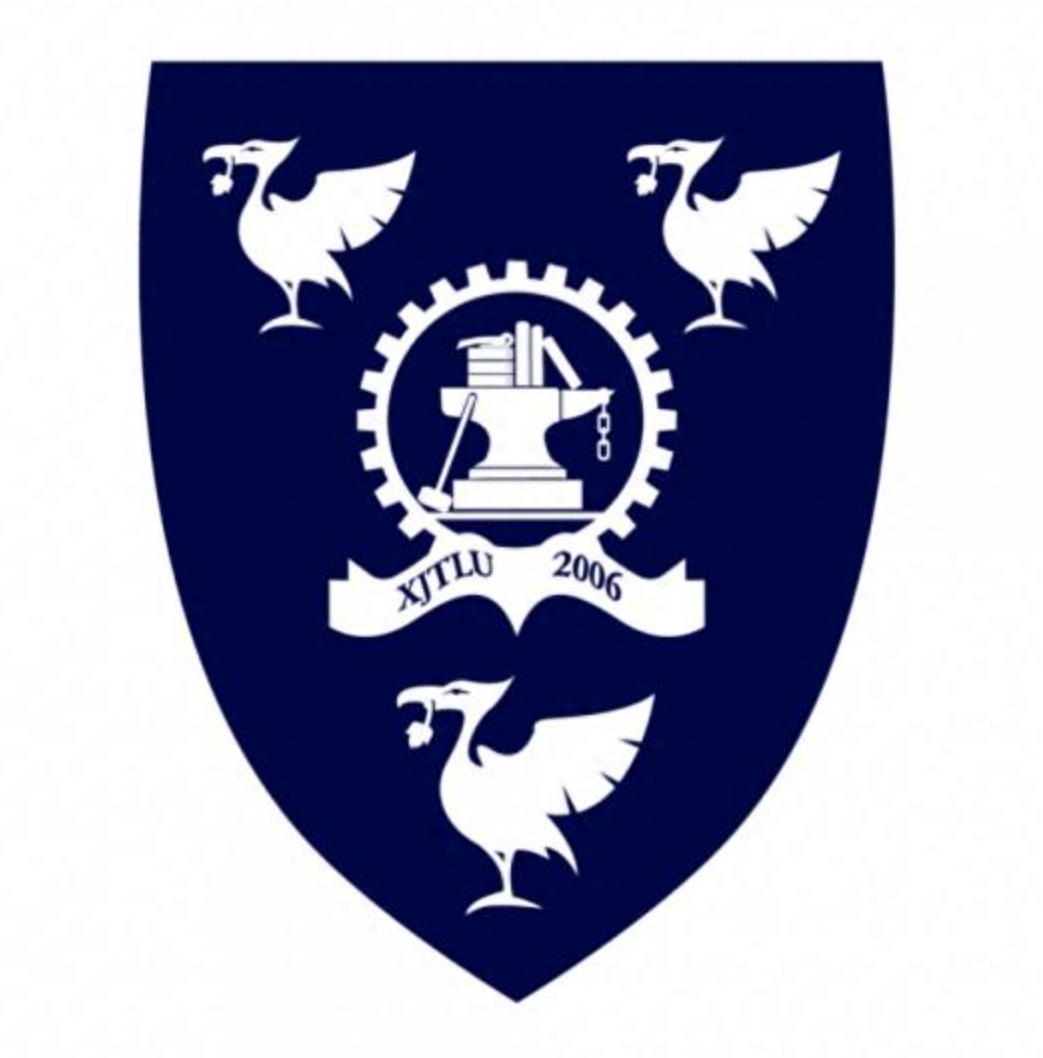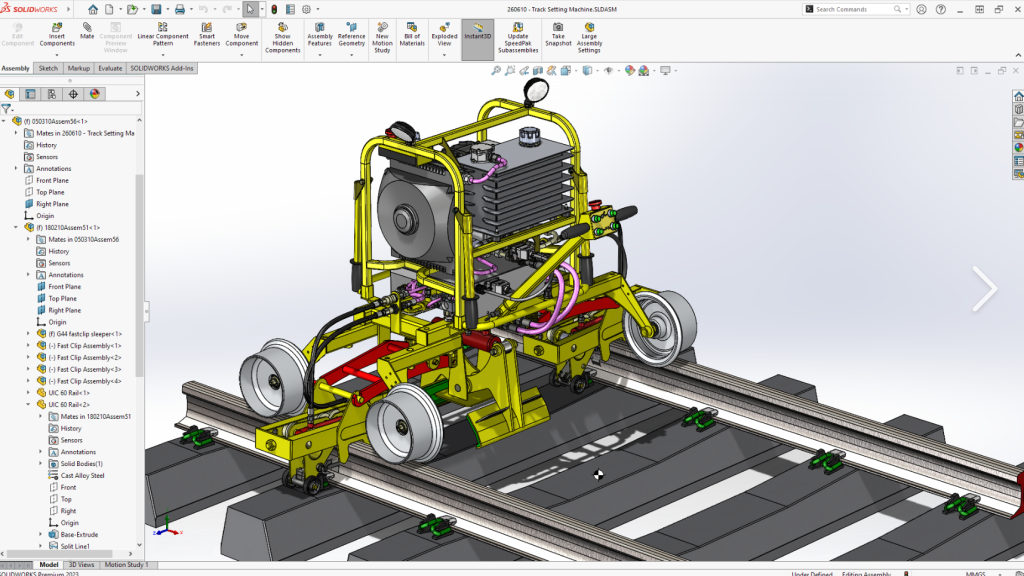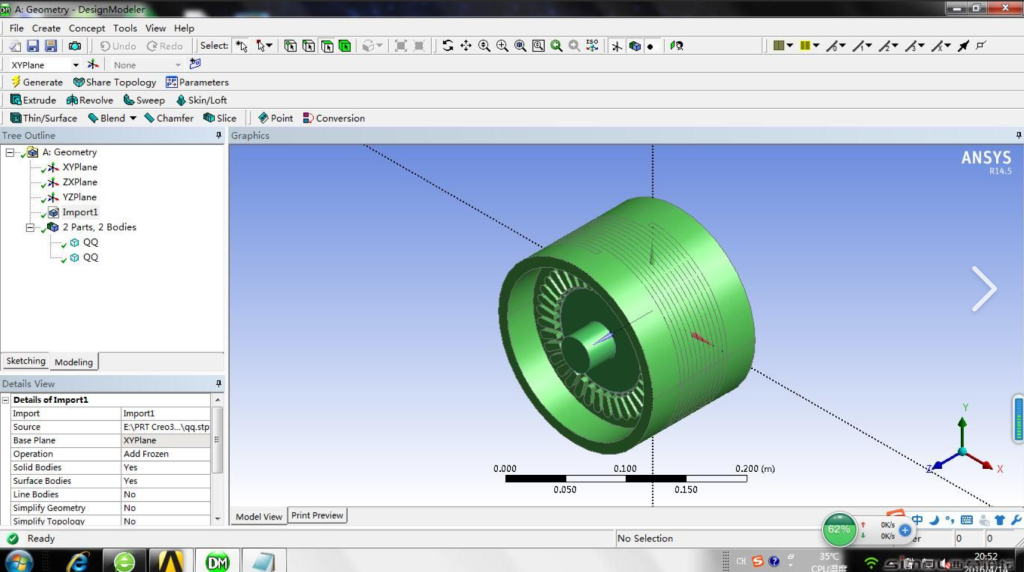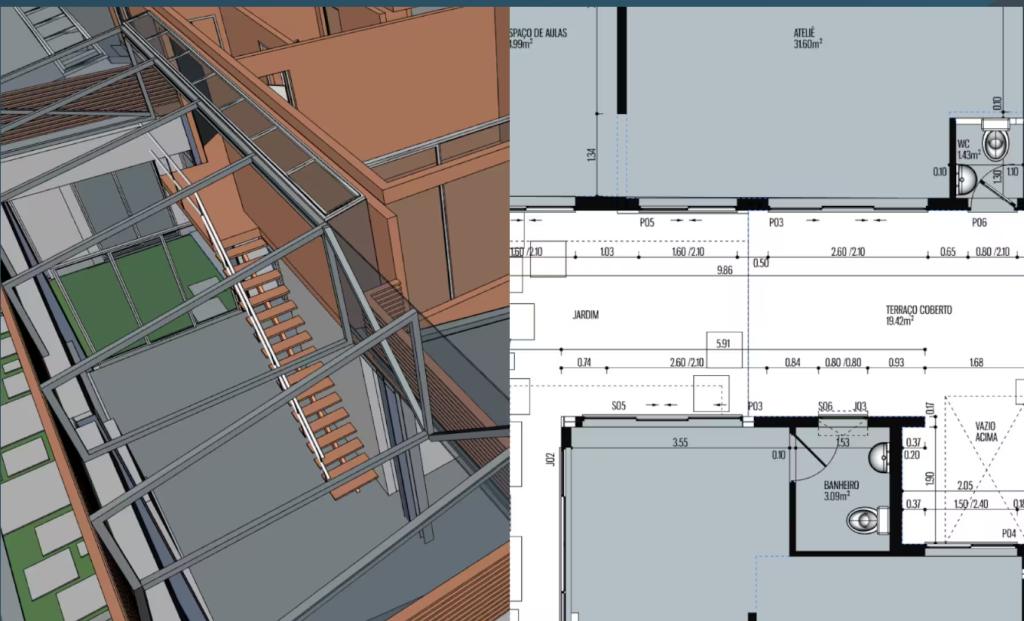The website is a platform dedicated to teaching SolidWorks software, aiming to assist users of various proficiency levels in mastering the software’s usage skills. SolidWorks, a 3D CAD software widely applied in multiple industries, features powerful capabilities and an intuitive interface. With advantages such as automated design, advanced analysis tools, and integrated data management, it can effectively boost design efficiency, providing strong support for users’ innovation and creation.
The website offers a rich variety of learning resources. The basic tutorials provide detailed introductions to the fundamental knowledge of SolidWorks and the usage of basic tools. Sections like part modeling, assembly tutorials, and drafting tutorials respectively explain in – depth applications of the software in specific operations from different perspectives. Case exercises help users apply the learned knowledge to practice through the creation of various specific projects. Simulation tutorials enable users to evaluate the performance of products or parts via virtual testing. The exam guidance provides learning materials and mock exams for users preparing for the official CSWA and CSWP certification exams. The advanced tips section covers content such as custom settings, professional modeling techniques, and configuration management, helping users enhance their skill levels. In addition, the website may also provide software update information, support services, and a wealth of video tutorial resources. Meanwhile, the website may include news about SolidWorks, product design tips, as well as relevant images and videos hosted on free video – sharing websites, enabling users to choose their learning content according to their own needs and proficiency levels, and gradually become proficient in SolidWorks software.
PTC has meticulously crafted a professional tutorial platform for Creo software users, aiming to assist users in mastering the operations of Creo software and enhancing their application capabilities in the fields of product design, analysis, and manufacturing.
This platform offers rich and systematic learning resources, covering all kinds of functions of the Creo software. For beginners, there are basic modeling tutorials, including part creation, sketch drawing, and feature generation, which help them get started quickly. As users progress in their learning, the tutorials cover complex part creation, assembly, motion analysis, and engineering drawing, enabling users to handle complex designs.
In addition, the platform also offers advanced tutorials on multi – body design, flexible modeling, intelligent fasteners, advanced framework extension, and ECAD – MCAD collaboration, meeting the learning needs of different levels. In specialized fields, it provides tutorials on electrical safety design, mold machining programming, composite material design, product performance simulation, and flow analysis, providing data support for product optimization.
Whether you are a novice or a professional, the learning resources on this platform are of great value, providing a comprehensive learning path for users with different needs.
This website is a 3D modeling tutorial specifically designed for beginners. The tutorial focuses on using FreeCAD’s Part Workbench to create simple parts, helping learners master the Constructive Solid Geometry (CSG) modeling technique, that is, building 3D models using basic geometric elements such as cubes and cylinders. Starting from creating a new document and switching the workbench, it elaborates on the specific steps of basic operations such as constructing the main solid block, adding fillets, making chamfers, and creating holes. Each step is accompanied by clear operation instructions and parameter setting explanations, enabling beginners to follow the rhythm easily.
After the construction of the basic model is completed, the tutorial delves deeper and introduces various methods for optimizing and expanding the model. Not only can you change the color and transparency of the model to give it a personalized appearance, but it also provides different ways of hole positioning, techniques for creating counterbored holes and hollow parts, as well as unique methods for chamfer positioning. In addition, in view of the characteristics of FreeCAD as a parametric 3D modeling software, the page explores advanced content such as editing dimensions, handling color changes, and avoiding Topological Naming Problem (TNP), removing potential obstacles for learners during the modeling process.
For those who want to systematically learn 3D modeling, this page is a valuable resource. Whether you are a novice just getting started with 3D modeling or a user with some basic knowledge who wants to gain in – depth understanding of the FreeCAD software, you can learn practical knowledge and skills from it and embark on an exciting 3D modeling journey.